One of the best things I ever did in SecondLife was to discover Carlyle Theas Solutions’s (CTS) Wardrobe app. Using a mesh body in SL means you have to buy mesh clothes, and it’s really easy to end up with a couple of closets full of clothes. Wardrobe makes it easy to go through your closets quickly as you decide what to wear.
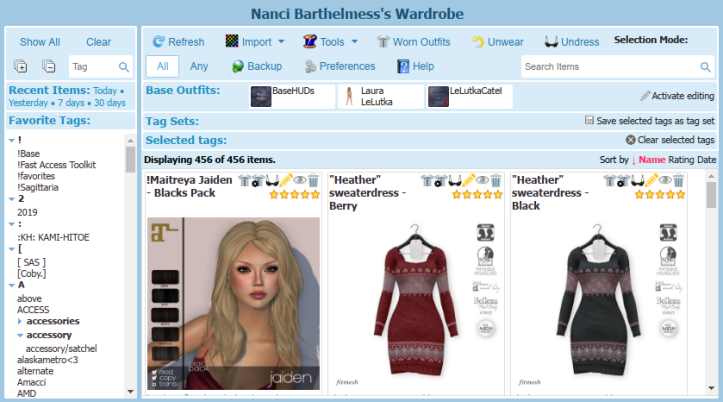
Adding your clothes to the Wardrobe is a bit of a process, but the instructions are well written and Carlyle’s written some pretty good documentation. If the clothes you’re adding comes with a picture or has a picture on the SL Marketplace, it’s easy to use the picture to show what the clothes look like. If there isn’t a picture the Wardrobe comes with a pose stand that helps you take a picture to use in your wardrobe, and you can save the picture to your hard drive so you don’t have to pay to store it within SL. Once you put something in your Wardrobe you can use it to put your clothes on and take them off via a personalized webpage rather than having to go through your SL inventory to do it. (Mine is pictured above.) You can also access your Wardrobe in SL via the webpage as well as through an inworld piece of furniture.
When the (CTS) Wardrobe was updated to version 2.7 a great new feature was added: the ability to have your new purchases added to your Wardrobe as it’s delivered. I’m going to write a post about how to do this when I add support for it to my own clothes, but P.S…Nails already supports it so I’ve had a chance to see how it works. I like P.S…Nails’ products and they’re a frequent participant in FIFTY5 THURSDAYS so you can save Lindens as I get some cool nail polish for your fingers and toes.
One thing to keep in mind is that while your purchases can be added to your Wardrobe automatically, you still need to unpack the object you receive and move them to the appropriate folder to be able to have your Wardrobe automatically put them on your avatar.
Earlier this week I got a notification that Valentine Coy’s [ JUSTICE ], one of my favorite stores in SecondLife has added support for automatically adding your purchase to your Wardrobe, which makes it just another reason to shop there.
I’ll be writing a full post on how to use Wardrobe, including how to use the auto add feature, once I get my own clothing able to be added to your Wardrobe, but you can check out the links below to get more information. And you can also join the Wardrobe Support Group in Second Life to get help from other Wardrobe users (including me when I’m online).
- (CTS) Wardrobe website SL Marketplace inworld
- P.S…Nails website Marketplace inworld
- FIFTY5 THURSDAYS website
- [ JUSTICE ] website Marketplace inworld
